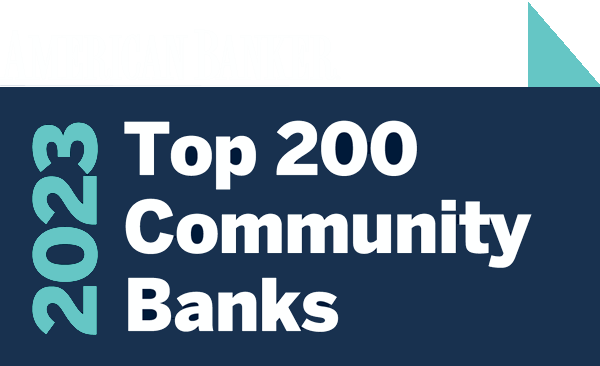Computer Security
MAINSTREET BANK
Best Practices for Computer Security
The first step to protecting yourself online is protecting the equipment you use to access the internet. It is important to always keep your operating system up to date, use firewalls, antivirus and antispyware software.
Operating System Health:
Your computer’s operating system is the heart of your device – without it, nothing else will function. Periodically operating systems will be updated by the developer to fix bugs and stay in tune with new technology requirements. In order for your operating system to run most efficiently, you should take advantage of the updates as they are released.
Firewalls:
A firewall is a software program or hardware device that helps to screen out hackers, viruses, and other malware that attempt to reach your computer over the internet. It will allow for outward communication but restrict unauthorized access. Of course, it will only work if it is turned on and configured properly!
AntiMalware Software:
Antimalware software is designed to detect and quarantine computer viruses, spyware, ransomware, and other malicious software. Malware can infect your computer without your knowledge, so having your antimalware software running and performing real-time scanning will help to keep your system healthy.
Trusted Sites:
Once online, only enter sensitive information into secure sites and sites that you explicitly trust. Some sites will show a lock icon in the address bar, some will turn green, and all should read “https:” in the address bar.