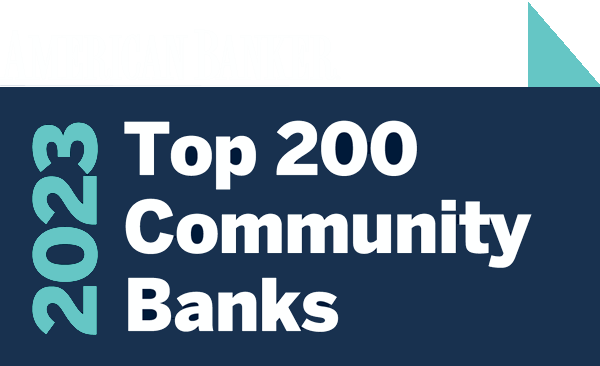Resources
MAINSTREET BANK
Rewriting the Rules for BaaS
Read the American Banker article on our approach to technology at a time when partnerships between banks and fintech firms are getting more complicated.
Link Accounts to Features in Insights
By linking your accounts to features through Insights, you will be able to track and organize your activity to have a full picture of your overall financial health.
Protecting Seniors from Financial Abuse
Older Americans lose roughly $3 billion to a growing number of scams each year, according to the United States Senate Special Committee on Aging.
Delete a Scheduled Transfer
If you need to delete a scheduled transfer, login to Digital Banking and delete your upcoming transfer at least three business days prior to the scheduled date.
Don’t Get Scammed
According to the FBI's Internet Crime Complaint Center, fraud reports and losses continue to rise year over year. Stay educated to protect your finances and personal information.
Fraud Is On The Rise
Fraud is ever-changing and ever-present. Last year, consumers reported losing more than $5.8 billion to fraud. More than 2.8 million consumers filed fraud reports.
Are you doing all you can to proactively protect your money?
Fraudsters are bold and innovative in their constant efforts to get access to other people’s financial information and accounts. But sometimes they do things the old-fashioned way.
Protect you Business from Wire Transfer Fraud
When it comes to protecting your money, slowing down long enough to make sure you know exactly who is on the other end of a transaction is your single best safeguard against fraud.
Benefits of a Community Bank
Even if you’re not familiar with the term “community bank,” you’ve more than likely crossed paths with one.
Complete your business application
Step by step guide when you receive an email from your Business Banker or Relationship Manager to verify your information, choose accounts, and finalize your business account application.