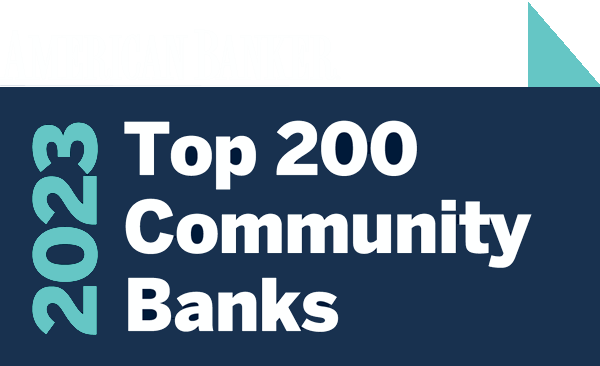Resources
MAINSTREET BANK
Manage My Debit Card
Do you need to activate a new debit card? Have you misplaced your debit card? Simply log in to Digital Banking to activate or freeze your card. You can also report your debit card lost/stolen.
Nacha’s New Term: False Pretenses
Nacha recently introduced a new term called “false pretenses” that refers to fraud involving misrepresenting identity, authority, or account ownership.
ISO 20022 FedWire Conversion
Coming soon, the Federal Reserve will be adopting the global standard and converting the FedWire system to the ISO format.
Make a Remote Deposit – Multi Check
Save a trip to the bank and scan your check deposits directly from your office! Deposits made through your remote deposit scanner will be processed with all other deposits made throughout the day, just like if you visited a branch. Be sure to secure all original checks for 30 days before
being shredded.
Update Your Personal & Login Details
Keep your personal information up to date with Digital Banking. You can change your personal details and security information used to login.
Set Up My 2FA for Remote Deposit
As an added layer of security to our remote deposit scanning system, all users are enabled with two-factor authentication using the Symantec VIP app. Once you download and configure your token, you will need to enter a new code each time you login.
NEW* Wire Templates
The use of wire templates are a great way to streamline the process of sending wires. If you have a creditor (recipient) that you plan to wire funds to more than once, you create a wire template for future use.
NEW* Send a Domestic Wire
To send a wire through Digital Banking, you should have all the creditor (recipient) information ready. If dual control is required for your company, one individual will need to create the wire, and another will need to initiate it.
ACH Basics Quick Reference Guide
A summary of key information about ACH (Automated Clearing House) transactions, including key participants, common SEC codes, details about authorizations, returns, and reversals.
Manage Tags in Insights
Digital Banking allows you to rename, delete, and split tags in Insights. Tags are labels or keywords that make it easier to filter and search for information and can provide context to your transactions.