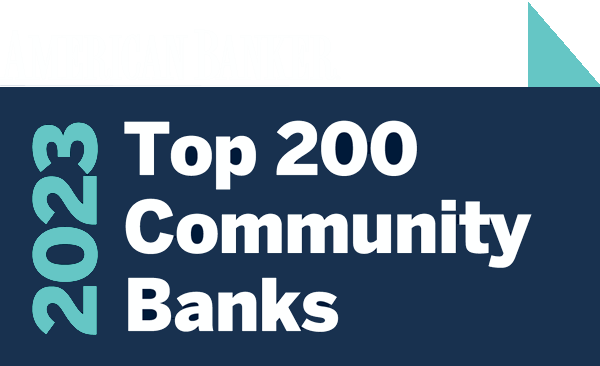Resources
MAINSTREET BANK
Add Bills and Income to Cashflow
Cashflow Insights through Digital Banking is designed to help you monitor and plan your cash flow by tracking how much money comes in and out of your account(s).
Add and View Net Worth in Insights
Digital Banking’s Net Worth feature makes it easier than ever to track your investments, value, and overall financial well-being. Net Worth is a financial metric that calculates the difference between your assets (owned) and liabilities (owed).
Edit Your Transaction Details
Digital Banking allows you to edit your transactions by adding tags, notes, images, and attachments. It’s a simple way of personalizing and organizing your account history to make it easier for you to search for specific transactions.
Cybersecurity Awareness Month
MainStreet Bank and Independent Community Bankers of America (ICBA) are reminding customers of steps to protect their financial data and recover from breaches during Cybersecurity Awareness Month.
New Rule for ACH Fraud Monitoring
Effective March 20, 2026, National Automated Clearing House Association (NACHA) is implementing a new rule for all non-consumer ACH Originators to establish and implement risk-based processes and procedures reasonably intended to identify ACH entries initiated due to fraud.
Safer Internet Day
As technology becomes more central to our daily lives, from how we shop to how we connect with family, staying safe online is a vital part of modern life
Business User Permissions Defined
Understanding business user permissions is essential for properly managing your company’s users. This guide outlines all of the available permissions for your business users.
Make a Loan Payment
Manage your loan payments quickly and securely within the transfers module. Whether you need to set up a one-time payment, establish a recurring schedule, or make a special principal-only payment, you can do it all easily by following this step-by-step guide.
Update Business User Permissions
Once business users have been added, you can follow this step-by-step guide to update their permissions directly through Digital Banking within Business management.
Add a Business User
Streamline your business operations and register new users in Digital Banking. Only Digital Banking Admin users have the permissions required to initiate and complete the creation of new user profiles.